
When COD suddenly shows you a GPU error that means you need to update your graphics card but sometimes it does not work so If you are getting the GPU Driver Version Error on Warzone 2.0, then we know how to fix it. Read this article till the end and learn how to solve the issue.
How to fix Error
To fix the GPU driver error, you need to make sure your drivers are up to date. First, you need to know the Graphics Card Manufacturer for your Graphics Card. If you already know that, you can skip ahead to the updating part.
- Open the Start Menu and type Info.
- Select System Information from the results.
- Expand the Components section.
- Click on Display.
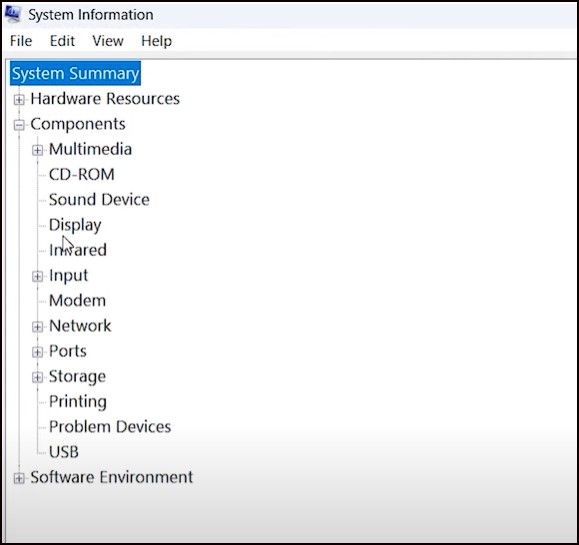
- Check the Adapter Description and Name to know about your GPU Manufacturer.
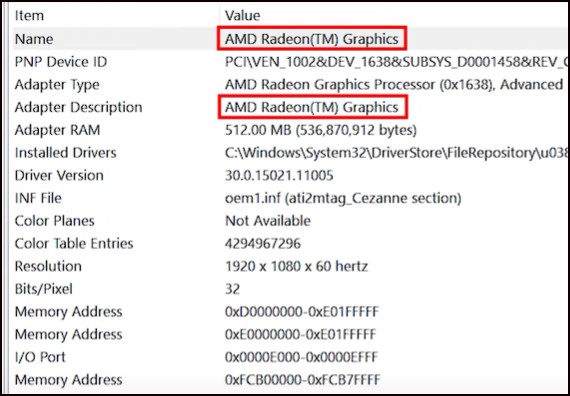
- Now, to Update the Graphics Drivers, you can use GeForce Experience for NVIDIA Graphics Cards and Radeon for AMD Graphics Cards.
- Just install these applications after downloading them from their official websites and run them.
- They should automatically detect outdated drivers.
- All you need to do is download and install them from the app.
- Restart your PC after completing the update.
- For Intel graphics users, Right-click on the Start Menu and select Device Manager.
- Expand Display Adapters and Right-click on the Graphics Driver.
- Select the Update Driver option.
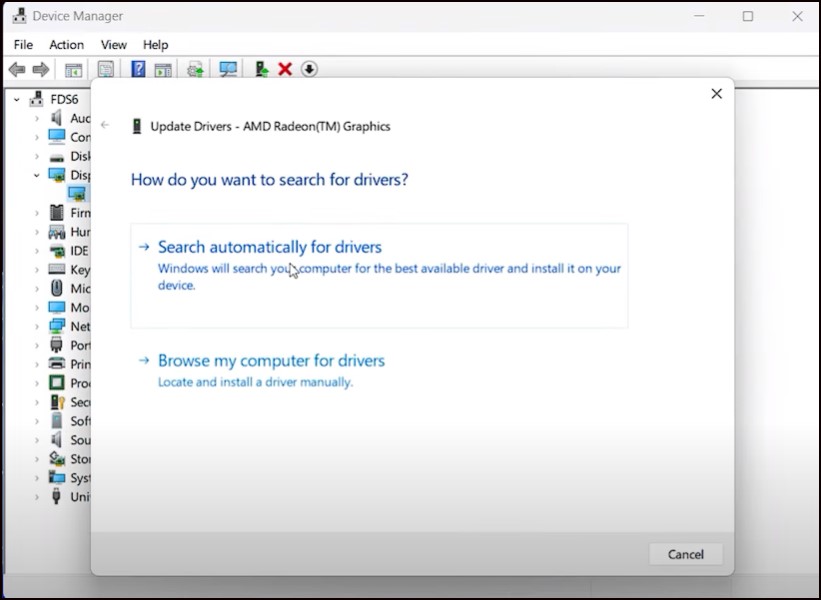
- Click on Search automatically for drivers.
- Wait for Windows to check for any drivers and if it finds any, install them.
- Restart your PC after updating the Graphics Driver.
So there you have it! If this article has assisted you in resolving this problem, If the issue isn’t resolved by the method we’ve demonstrated here, please leave a comment below and our team will do their best to assist you.
Also Read:






