Low FPS can tell how your PC performing so if you want to enable it on your PC then this article is for you If you want to see FPS & Ping in Warzone 2.0, then we know how to do it. You can read the article till the end to learn how to show FPS and Ping on Call of Duty Warzone 2.0. Checking the Ping and FPS is pretty common for Multiplayer First-Person Shooter Games.
Here we have shown how to do it for Warzone 2.0, so stick to the end and perform as shown to do it.
Showing FPS & Ping in Warzone 2.0 is pretty easy and here is how you can do it.
- Run the game.
- Click on the Settings icon from the top right corner and open Interface.
- Scroll down to Telemetry and select Show More.
- Here you can enable info for FPS Counter, Server Latency, Packet Loss, and many more such options.
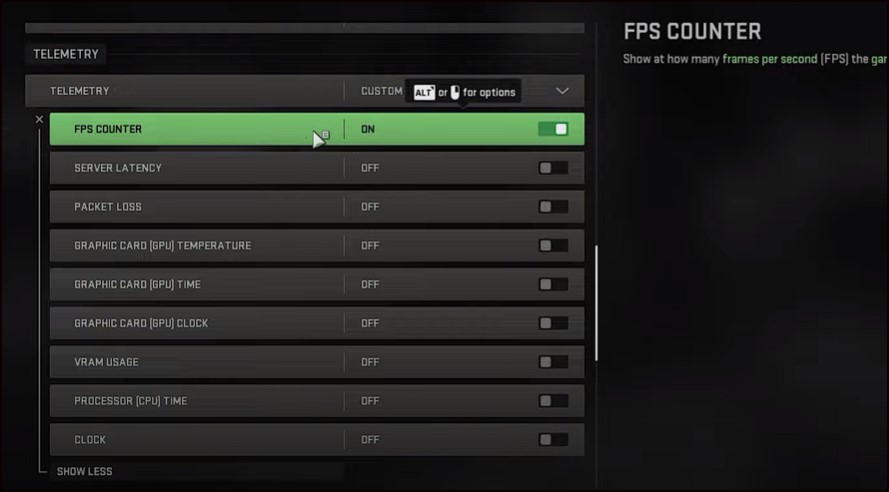
So there you have it! If this post has assisted you in resolving this issue, please leave a comment below to let us know. Our team will do their best to assist you.






